The Permissions tab controls two aspects of a Deal:
- Library Access - whether or not the Deal appears in the Deal Library
- User Access - determines who can view and manage a Deal
Toggles
There are three toggles at the top of this page:
- "Available in Deal Library" - when this toggle is turned on, the Deal is listed in the “Library” section rather than the “My Deals” section for any user with access to it
- “Visible in Deal Library” - when this is toggled on, any user with access to the Deal Library can see the deal in their library view. However, they may not be able to click into the deal if they haven’t been granted access to it
- “Make Public” - if this toggle is turned on, any user with access to the library can see and go into the deal, even if they were not explicitly granted access to it. The user making the deal public can control which role such users have when accessing the deal.
Managing Users
User access to a model is determined within Permissions. When a Project is shared with users, a role must be assigned that gives them the correct permissions for components of the Project. All users with access to a Project will only be able to perform the maximum set of permissions given to them at the deal level, regardless of their system level role.
Users can only see and access the Permissions page if that user either created the Project or was given access to the Project with a role of Deal Owner or Deal Manager.
Adding Users
To add a user to a Project
- Click on "Add Users or Org" at the top right.
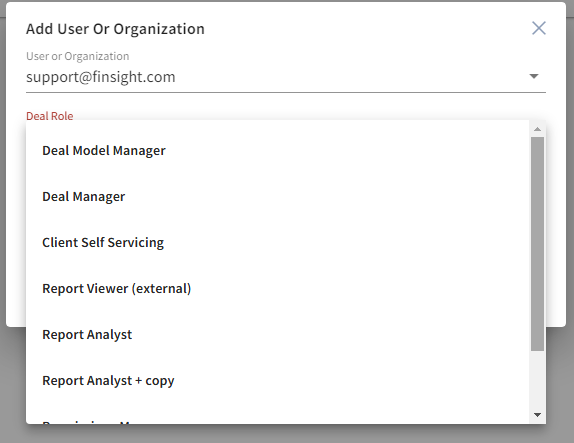
- Enter the user's email address
- Enter the user's "Deal Role" (see below for a table of descriptions)
- Select the appropriate "Data Role"
- Click Select
- At this stage, the user has been "staged" but they cannot yet access the model. The final step in this process is to toggle the "Active" button to on (denoted in green).
- Click Save to implement your changes
Removing and Changing Permissions to a Project
User access can be easily removed by toggling the "Active" switch. Note however that there must always be at least one active Deal Owner on a Project.
Description of Deal Roles for a Project
Role Name | Description |
Deal Owner | By default, the creator of the deal. They can edit, delete, and manage all aspects of the deal. |
Deal Model Manager | A user who can put the deal in Published and Maintenance modes, edit modeling components of the deal, and can make a copy of the deal |
Deal Manager | A user who can administer a deal through its life - enabling access to the deal, updating content such as documents, and creating reports for consumption. |
Report Analyst | A user who has read only access to the model pages and can create their own private reports for a deal. |
Report Analyst + copy | A user with the Report Analyst role but can also create their own privatized copy of the deal that is unlinked from the original deal and does not include any Performance Data. |
Description of Data Roles
- All - Allows access to the entire performance data portfolio.
- None - Denies access to the entire performance data portfolio.