Under Collateral Settings, modelers define settings that will apply to all assets defined in the collateral portfolio.
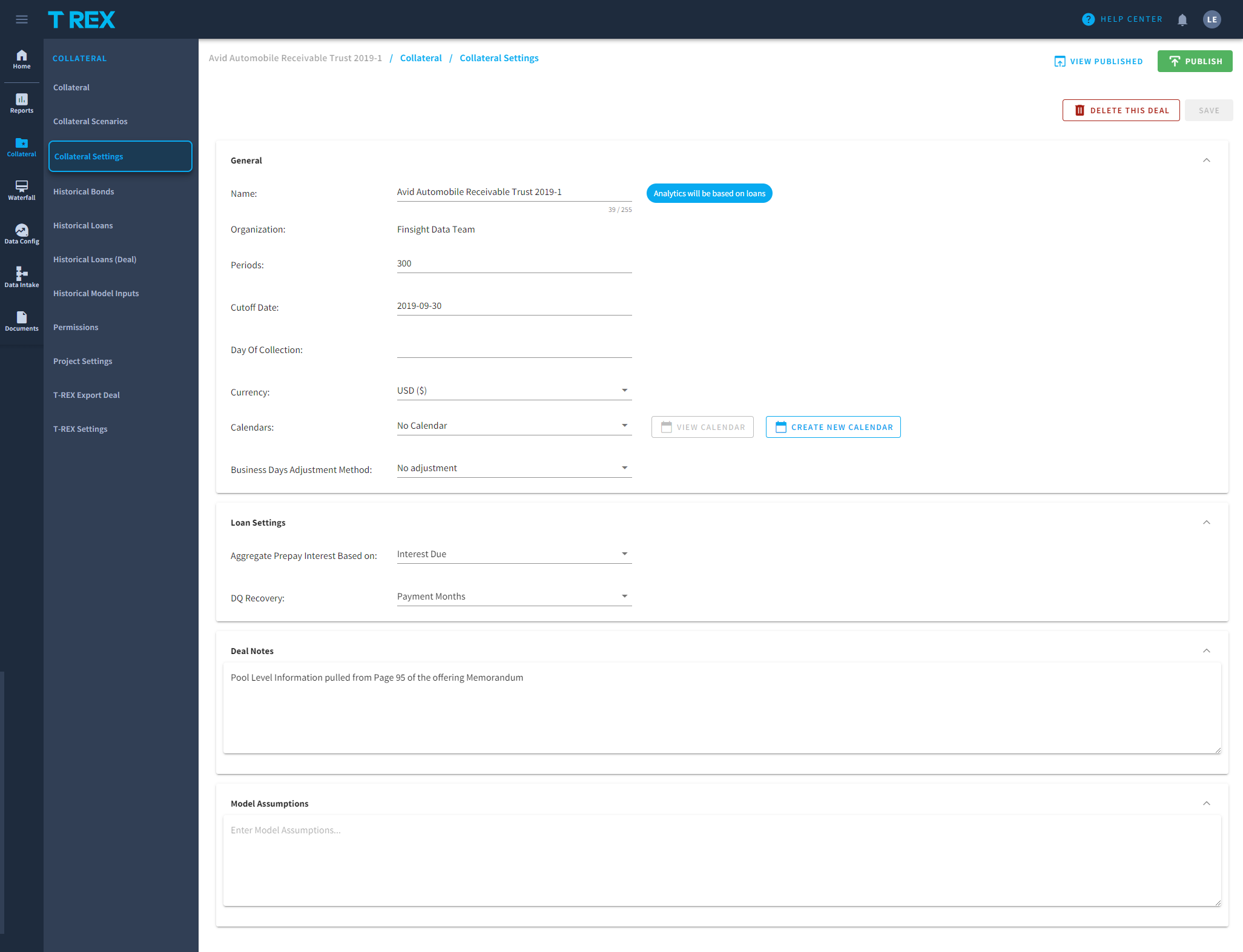
Overview
There are four sections: general, loan settings, deal notes, and model assumptions.
- General: where modelers define the deal's Name, how many periods are in the deal, the deal's cutoff date, the day of collection, and the currency of the deal. Modelers' can also select the calendar the deal should follow.
- Loan Settings: where modelers define whether the aggregate prepay interest will be based on the date in which the interest is due or on the cut-off date and whether the "DQ Recovery" will be recognized on payment months only or on all months.
- Deal Notes and Model Assumptions: Deal Notes and Model Assumptions are text box sections where modelers can document any relevant notes and assumptions utilized in the deal for future reference.
Field Definitions
- Cut off date - The date on the collateral where the cash flow from any sort of portfolio is pledged/sold into the trust - this is when the money from the collateral is pledged into the deal.
- Day of Collection - The day in which the money from the collateral is collected and can be used by the bonds. If this field remains empty, it will default to the cut-off date, if a day is chosen, it will begin at the next period after the cut-off period.
- Periods - The number of periods for which the waterfall will run (meaning, this is the number of periods for which the deal will execute).
- Aggregate Prepay Interest - Based on the number of months on which the prepayment interest is accrued on, from the cutoff date or interest due date.
- DQ Recovery (delinquency) - structure field of the loan, if there is a definition in scenarios of the DQ - then it will push to the next DQ by the structure (if the DQ scenario is every 3 months, but the structure is 6, it will be recovered on 6),
Copying a Deal
While a deal is in Published mode, modelers with the appropriate permission are able to click the "Copy This Deal" button to duplicate this specific project.
- Sections of a deal that copy:
- Portfolio Tab
- Capital Structure Tab
- Deal Reports if they are visible
- My Reports
- Deal Scenarios
- My Scenarios
- Sections of a deal that will NOT be copied:
- Documents
- Historical pages
- Performance Data Link
- Permissions
Important Notes:
- Important Note: Definitions structured under the portfolio settings page will overrule any conflicting definitions throughout the deal.
- The button with the option to "Copy This Deal" is only available on the published version of the deal.
- The button appears by having the correct permission.